IP Address vs Subnet Mask Explanation in Simple Terms
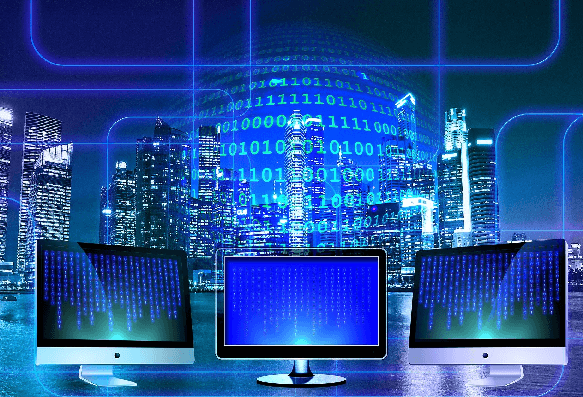
If you are familiar with computer networking, you must have heard about the IP address notion and a subnet mask. These are two major phenomena that stand at the core of the major computer network principles. These are not the easiest issues to work with when you have zero technical experience.
But simple explanations can help even the true dummies in the technical world to grasp the main idea behind the subnet mask and IP address functions. Let’s check out in more detail what an IP address is, how to manage it and what should be done with the subnet mask.
What is an IP Address?
To understand better what an IP address is, you should first decipher it. It’s an Internet Protocol address. There’s a clear analogy with real life that explains the IP address notion in simple words. It corresponds to a regular address of the device or network you deal with. These are unique combinations of signs that work as mediators between the computing devices to ensure stable and high-quality communication.
What should you know about the work of the IP address? It can show you your current location. Hence, your device can be subject to fraud attacks, unless you back it up with the VeePN tool. How do I learn what it is my IP address? You can use an online checker to learn the address. But it’s better not to ask “What is my IP?”, but to protect it. MyIP can be securely protected with a reliable VPN tool.
Types of IP Addresses
To understand better the specificity of the address, you should learn more about its types. First of all, the static and dynamic IPs should be mentioned. You can figure out the static IP on your own by managing the settings of your network. You can hardly manage this address on your own since there should be a sophisticated manual intervention to handle the work of the address.
There’s also a dynamic IP address. How does it differ from the previous IP address example? You can get a dynamic address for a short time. It’s more frequently used than a static one because it’s easier to handle. You can work with this type of address using wireless routers.
There’s also another division. You can either work with the IPv4 or IPv6. How do you distinguish them? The IPv4 type is a standard one. It is a four-number address having dots between each of the decimal numbers. There are certain groups of IPv4 classes.
IPv6 was designed as an alternative to the previous and most common type, but it hasn’t been widely used yet. This type of address consists of numbers that you separate by columns. This is the main visual difference to spot for beginners.
How to Figure Out Your IP Address and Build in a Link
There are two major ways to find your IP address. The first one relates to the WiFi connection, and the second one is for the ethernet connection.
- In the first case, you should go to the Settings and open the Network and Internet section. When you click on the WiFi section, you should pick up your server and check the Properties with the IP address clearly stated on the screen.
- If you need the Ethernet IP address, you should follow the same steps, but choose the ethernet section instead of the WiFI. You will check the IP address in the same Properties subsection in the Settings.
It’s easy to find your current IP. A couple of steps are needed to perform the process and give answers to your main question. If you need to convert your URL into the IP address, you should use the “http://” combination and add the given IP address with the slash following it. It’s the easiest way to build an IP address for the link.
What is a Subnet Mask in Simple Terms?
What is an IP address subnet mask? There are not many simple terms to help you explain what a subnet mask is, so it’s better to turn to the technical terminology. With a subnet mask, you will deal with the 32-bit number code that helps mask the IP. In short, it divides the Internet Protocol address into the host address and a network one.
You can notice the subnet mask is represented in two different methods. The first one refers to the decimal numbers, the same as the IP address. And the second method is to use the CIDR notation.
How do you write an IP address using a subnet mask? There’s a simple tech method. All you have is to take the address, add a slash and follow it with the prefix bit-length. It may sound sophisticated if you bear little tech background. But in simple terms, IP address and a subnet mask are two critical concepts you will have to cover if you work in the field. You should start with simple explanations to grasp the idea behind the concepts and then move to the more complex and relevant explanation.





