How To Use Network Mapping To Identify Security Risks And Strengthen Your Cyber Defense Strategy
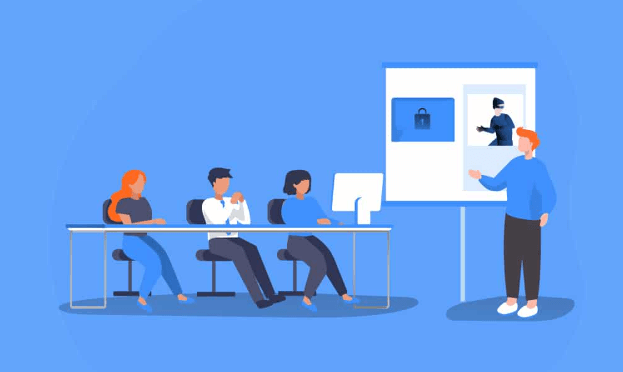
As technology advances, so do cybercriminals’ methods to breach your organization’s security. Having a comprehensive cybersecurity strategy to protect you from these threats has never been more critical. One crucial element of this strategy is network mapping. It creates an overview of all devices and connections within your network. This blog post explores how to use network mapping effectively and enhance your organization’s cybersecurity posture.
How to use network mapping to identify security risks
Network mapping is a crucial step in identifying potential security risks. By creating a visual representation of your network, you can identify any vulnerabilities and potential entry points for attackers. Here are some tips on how to use network mapping to identify security risks.
Ensure that you have an up-to-date map of your network topology. This should include all devices connected to the network and their interconnections. Once you have this map, spotting unusual or unexpected behavior will be easier.
Look for any anomalies in the traffic flow within your system. This could indicate the presence of unauthorized access or malicious activity. Additionally, pay attention to any new connections that appear suddenly without being initiated by legitimate users.
Another important consideration is assessing the level of access granted to different users or groups within your organization. A proper understanding of user permissions will help you detect when there has been a breach in areas that require higher clearance levels than necessary.
Consider implementing tools such as intrusion detection systems (IDS) or firewalls to help monitor and filter incoming traffic for threats based on known patterns and signatures.
By utilizing these techniques, businesses can better protect themselves from cyber threats while strengthening their overall cybersecurity strategy through proactive measures rather than reactive ones alone.
How to use network mapping to strengthen your cyber defense strategy
Once you have identified the potential security risks in your network through mapping, it is time to take action and strengthen your cyber defense strategy. One of the ways to do this is by implementing appropriate security measures based on the insights gained from network mapping.
One such measure could be updating or patching outdated software or systems found vulnerable during the process. Network mapping can also help identify unauthorized devices connected to your network, which should be removed immediately. Implementing strong authentication protocols, such as multi-factor authentication for all users, can significantly reduce the chances of a breach.
Regularly conducting vulnerability scans and penetration testing can help keep your system secure. These results allow you to implement necessary changes and upgrades to prevent future attacks.
Using network mapping techniques not only helps identify potential risks but also aids in strengthening cyber defenses proactively. By implementing measures like keeping software updated, removing unauthorized devices, securing user accounts with strong passwords or multi-factor authentication methods, setting up firewalls, IDS solutions strategically, and conducting regular vulnerability scans & penetration testing, businesses can ensure their networks remain more secure against emerging threats.
You can also enhance your overall cybersecurity posture through network mapping by implementing appropriate controls and measures to mitigate identified risks. Doing so can better protect your data, systems, and networks from unauthorized access or malicious attacks.
Conclusion
Utilizing network mapping techniques should be a crucial component of every organization’s cybersecurity strategy. Taking proactive steps towards identifying potential security risks enables businesses to remain resilient against current and future threats while protecting their vital assets.



