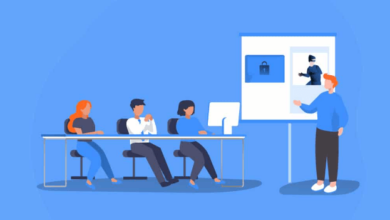How To Customize Your Phone Status Bar For A Personalized Experience
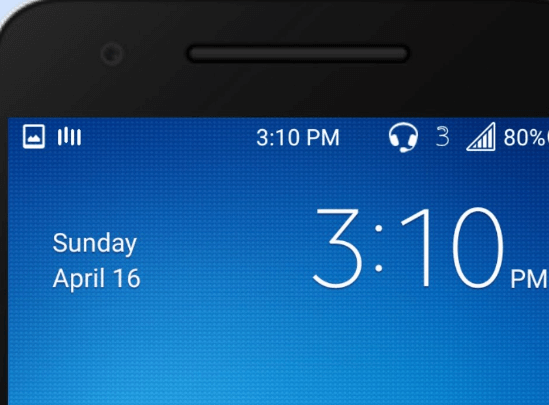
Why should our phone status bar be different in a world where we customize everything from our coffee orders to our social media feeds? The status bar, that little strip at the top of your phone’s screen, may seem insignificant at first glance. But with some nifty tweaks and adjustments, you can transform it into a personalized hub that reflects your unique style and preferences. So grab your smartphone and dive into the wonderful realm of customization. As we show you how to create a truly one-of-a-kind experience on your phone’s status bar.
The Purpose of the Phone Status Bar
The status bar may seem like a small and unassuming part of your phone’s interface, but it serves a vital purpose. It provides you with essential information about your device at a glance. From displaying the time and battery level to showing signal strength and notifications, the status bar keeps you connected and informed throughout the day.
One of the primary functions of the status bar is to give you quick access to important settings. Need to adjust your brightness or toggle on Wi-Fi? Swipe down from the top of your screen, and there they are. This convenience saves you time and effort by eliminating the need to navigate multiple menus.
Another crucial role of the status bar is its ability to update you with notifications. Whether it’s an incoming call, text message, or app alert, these little icons appear in your status bar, ensuring you never miss any important information.
Furthermore, many apps creatively utilize this space by adding unique icons or indicators in the status bar. For example, you’ll often see album artwork or directional arrows alongside other system icons when playing music or using GPS navigation.
Consider your phone’s status bar as a mini control center that keeps you connected while offering valuable insights into your device’s current state. It combines functionality with style for an optimal user experience that can be further enhanced through customization! So let’s dive into how we can personalize our smartphone sanctuary on our beloved status bars.
Customizing Your Phone Status Bar
The status bar on your phone is like a blank canvas waiting to be personalized. The strip at the top of your screen displays important information such as battery life, signal strength, and notifications. Did you know you can customize it to reflect your style and preferences? Let’s dive into how you can make your status bar truly unique.
Changing the background of your status bar can instantly give it a fresh look. You can choose from various wallpapers or even use one of your photos. Experiment with different colors and patterns to find the perfect fit for your personality.
Next, consider changing the theme of your phone’s interface. Themes are collections of icons, fonts, and colors that work together to create a cohesive visual experience. Whether you prefer something sleek and minimalistic or vibrant and eye-catching, there are plenty of themes available for download that will transform the appearance of not just your status bar but also other aspects of your phone.
In addition to altering the overall look, adding an app shortcut to your status bar can enhance its functionality. For example, if you frequently use certain apps like Instagram or WhatsApp, quickly accessing the status bar saves time navigating menus.
How to Change Your Phone’s Background
One way to personalize your phone’s status bar is by changing its background. This allows you to create a unique look and feel for your device that reflects your style and preferences.
To change your phone’s background, start by accessing the settings menu on your device. Look for the “Display” or “Wallpaper” option, allowing you to choose a new wallpaper for your home screen and lock screen.
Once you’ve selected the wallpaper option, you’ll have various choices. You can choose from pre-installed wallpapers or use one of your photos as the background image. Suppose you need more options to suit your taste. In that case, there are also many websites where you can download free wallpapers to customize your status bar.
Consider color scheme, resolution, and overall aesthetic appeal when selecting a background image. Choose an image that looks good and complements other elements on your home screen.
Remember that changing your phone’s background is just one aspect of customizing its status bar. You can make it uniquely yours by combining different customization options like themes and app icons!
Conclusion
Customizing your phone’s status bar is a simple and effective way to personalize your mobile experience. By making small changes to the background and theme and adding essential apps, you can create a unique look and feel that reflects your style and preferences.