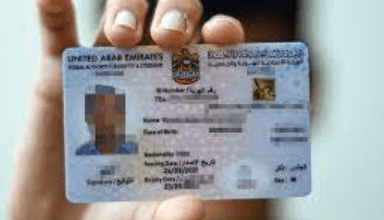How to Reduce Your Website’s Bandwidth Usage
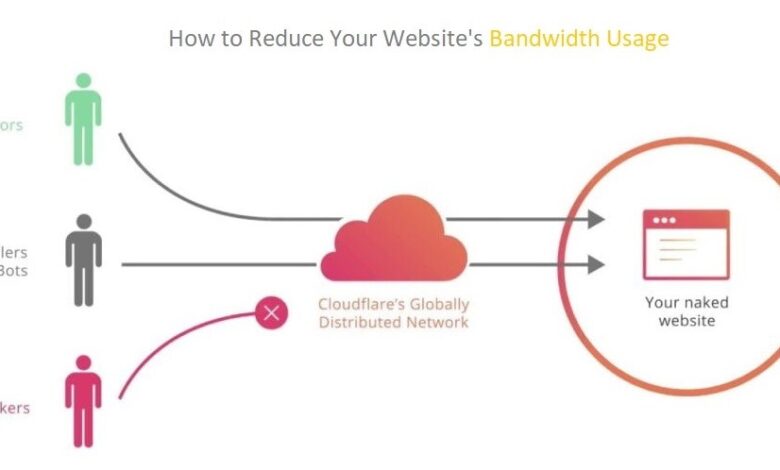
If you’re running a website, it’s important to keep an eye on your bandwidth usage. Bandwidth is the amount of data transferred from your site to visitors’ computers. It’s measured in bits per second (bps). Too much bandwidth can slow down your site, and it can also increase your hosting costs. However, there are a few simple ways to reduce your website’s bandwidth usage.
Tips to Reduce your website Bandwidth Usage
1. Use a Content Delivery Network (CDN)
A CDN is a group of servers located around the world that deliver content to visitors based on their location. This means that instead of your visitors downloading content from your server, they can download it from a server closer to them. This can reduce bandwidth usage and speed up your site. There are many different CDNs available, and some are even free to use.
2. Optimize Your Images
Images usually take up a lot of space, which can be a problem if you have limited bandwidth. To fix this, you can try a few different things. First, save images in the correct format – JPEG for photos and PNG for graphics with fewer colors. Second, resize images, So they’re not too large. Large images will take longer to load and use more bandwidth. Finally, compress images without losing too much quality. There are free tools available online that can help with this.
3. Minimize HTTP Requests
Every time a visitor loads a page on your site, their browser sends an HTTP request to your server. This request includes things like images, CSS files, and JavaScript files. The more files that are requested, the longer it takes for the page to load and the more bandwidth is used. You can minimize HTTP requests by using CSS sprites and combining JavaScript files into one file.
4. Enable Caching
Caching stores frequently accessed data on the visitor’s computer so that it can be downloaded from a different server every time they visit your site. This speeds up page loading times and reduces bandwidth usage overall. Enabling caching is usually done through your server or CMS settings. Consult your hosting provider or CMS documentation for instructions on how to do this.
5. Use Gzip Compression
Gzip is a type of data compression that allows you to compress text-based files (like HTML, CSS, and JavaScript) before they’re sent from the server to the visitor’s browser. This reduces the amount of data that needs to be transferred, which can lead to significant savings on your bandwidth costs over time. Gzip compression is typically enabled by default on most web servers, but you can check with your host to ensure it’s enabled for your site.
6. Limit File Downloads
If you have a lot of large files available for download on your site, consider placing limits on how many times each file can be downloaded. This will prevent people from downloading the same file multiple times and using up your bandwidth unnecessarily.
7. Use a Good Hosting Provider
Finally, it’s important to choose a good hosting provider. A good hosting provider will offer features like unlimited bandwidth, free CDN services, and caching options. They’ll also ensure that your site is always running smoothly. Research a reputable hosting provider that offers the features you need at a price you’re comfortable with.
8. Your RSS feeds
As any blogger knows, RSS is vital for promoting your content. By syndicating your RSS feed, you can reach a wider audience and encourage people to keep coming back to your site. However, if you’re not careful, RSS can also consume a large amount of bandwidth. For example, Scott Hanselman has estimated that half of his bandwidth is used by RSS feed polling, and Rick Klau has found that 60% of his page views are for RSS feed retrieval.
Even a single poorly-coded RSS reader can significantly impact your bandwidth usage, and with thousands of RSS readers in use around the world, the potential for abuse is enormous. Fortunately, there are many ways to curtail excessive RSS usage. One option is to limit the frequency with which your feed is checked for new content. In addition, use a compression scheme such as gzip to reduce the amount of data that needs to be transferred. By taking steps to optimize your RSS usage, you can ensure that your content reaches the widest possible audience without putting strain on your server.
9. JavaScript and CSS Optimize
Now we need to make our text smaller. This is important for all the pages on our website. We can do this by reducing the size of our text content. This includes CSS and JavaScript resources, as well as HTML.
There is an online CSS compressor that can help us do this. For this page, I used it to compress the main CSS file.
It’s very important that you are careful when you reduce the size of your text. If you remove too much, people will not be able to read it. Make sure you test each change carefully before making it permanent.
10. Stop Junk Traffic
Other companies are copying data from your website without your permission. For example, the website owner places a reserve link on their site so Google can’t see it and take action against them.
A competitor is using the same tactics as above to get ahead in ranking, but they are following all of Google’s guidelines.
Some people are paid to put reserve links on websites. Reserve links are placed on websites that belong to someone who wants to improve their ranking. This is done so that Google can’t tell who owns the link and take action against them. To do this, the website’s owner must find sites with relevant content.
11. Specify an Expiry Time for Static Files
Reduce your website bandwidth usage by specifying an expiry time for static files. Static files don’t often change, such as images, CSS files, and JavaScript files. You can save money on your website by telling visitors’ browsers to cache, or store, certain types of files on their computers. Then, the files can be downloaded only when someone visits your site.
Edit your server’s .htaccess file to specify an expiry time for static files. If you’re uncomfortable doing this, ask your hosting provider or a web developer to help you.
Conclusion
Bandwidth usage is an important thing to think about if you own or run a website. Too much bandwidth can make your site slow and increase hosting costs. Some ways to reduce bandwidth usage include using a CDN, optimizing images, minimizing HTTP requests, and enabling caching. These steps can help ensure your website runs well and doesn’t cost too much money.
How do I reduce high bandwidth usage?
5 Ways to Reduce Bandwidth Usage on Your Networks
1) Use network monitoring tools to see what’s using up the most bandwidth.
2) Set a cap on bandwidth usage for certain applications or groups of users.
3) Restrict streaming media or gaming traffic during peak hours.
4) Implement content filtering to block high-bandwidth activities like peer-to-peer file sharing.
5) Enable QoS (quality of service) to give priority to certain types of traffic, like voice or video, over others.
What causes high bandwidth usage on websites?
There are a few reasons why someone might experience high bandwidth usage when visiting a website. One possibility is that the person is downloading a torrent file (i.e. a full movie, TV show, or large music list). Another possibility is that the person is visiting a website that contains videos or other large files which are buffering as they’re being played. And finally, it’s also possible that the person’s computer is infected with malware which is causing their browser to download and/or execute unwanted files in the background.
What affects website bandwidth?
The amount of traffic to a website affects website bandwidth. When a website experiences a spike in traffic, the increased number of visitors causes the website’s bandwidth to be used up more quickly. Additionally, the number of resources a website has affects website bandwidth. Websites with more images and videos use up more bandwidth than websites with fewer images and videos.