How to make a logo online
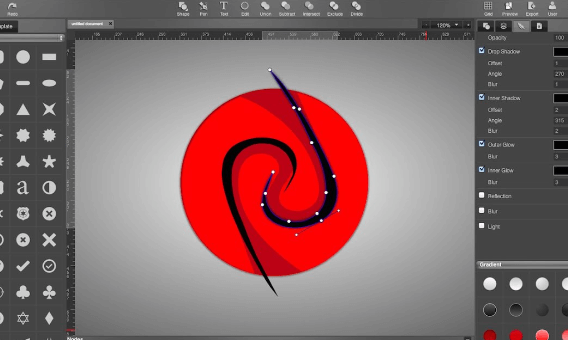
Creating a logo is crucial for any business or brand. It is the visual representation of your company and what sets it apart from others in your industry. In the past, creating a logo required hiring a professional designer, which could be quite costly. However, with the growth of technology, creating a logo online has become much more accessible and affordable. In this article, we will explore how to make a logo online.
- Determine Your Brand Identity
Before creating a logo, you must first determine your brand identity. This includes understanding your target audience, the unique value proposition that sets your business apart, and the message you want to convey. Once you have a clear understanding of your brand, you can start brainstorming ideas for your logo.
- Choose an Online Logo Maker
There are dozens of online logo makers available, each with their own set of features and benefits. Some popular options include Canva, Wix Logo Maker, and LogoMaker. When choosing an online logo maker, consider the ease of use, the customization options available, and the cost.
- Choose Your Logo Type
When creating a logo, there are several types to choose from, including lettermarks, wordmarks, pictorial marks, abstract marks, and mascots. Each type has its own set of unique characteristics, so it’s important to choose the one that best represents your brand. For example, if your brand is more focused on text, a wordmark logo may be the best option.
- Choose Your Colors
Your logo’s color scheme is essential as it sets the tone and mood for your brand. So, choose colors that reflect your brand and appeal to your target audience. If you’re not sure which colors to select, consider doing some research on color psychology to guide your decision.
- Customize Your Logo
Once you’ve chosen your logo type and colors, you can now customize your logo. Most online logo makers allow you to modify the font, color, and size of your text, as well as the size and positioning of any graphic elements.
- Finalize Your Logo
Once you’re satisfied with your logo, it’s time to finalize it. Make sure to save your logo in a high-quality format, such as PNG or SVG, so that it can be used across various platforms and mediums.
- Test Your Logo
Before using your logo, it’s important to test it on different backgrounds and sizes to ensure that it looks good and is legible. This will help you identify any issues that need to be addressed before launch.
In conclusion, creating a logo online is now easier than ever before. By following these steps, you can create a professional-looking logo that accurately represents your brand. Remember to take your time, do your research, and test your logo before launching it. With these tips, you’ll have a great logo in no time!





