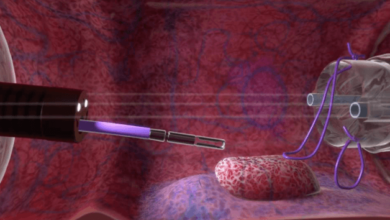VanceAI Background Generator Review: Transforming Visuals

In the dynamic realm of online content, visuals play a pivotal role in capturing attention. However, achieving the perfect background for your images can be challenging. Enter VanceAI Background Generator – a revolutionary tool designed to transform your visuals effortlessly. In this article, we delve into the need for background generator tools, explore what VanceAI Background Generator offers, highlight its key features, and guide you through the process of generating different backgrounds. Let’s embark on a journey to elevate your visual content.
The Need for Background Generator Tools
In the digital age, where visuals dominate, the need for striking and professional-looking backgrounds is undeniable. Background generator tools address the challenge of creating visually appealing images by removing or altering backgrounds. Whether for product images, social media posts, or presentations, a powerful background generator streamlines the process, saving time and ensuring a polished final product.
What is VanceAI Background Generator?
VanceAI Background Generator is a cutting-edge solution in the realm of background generation. It utilizes advanced Artificial Intelligence (AI) algorithms to seamlessly remove or replace backgrounds in images. The tool is user-friendly, making it accessible to both professionals and beginners in the world of visual content creation. With the AI background generator from VanceAI, achieving a flawless backdrop for your images is no longer a daunting task. Key Features of VanceAI Background Generator
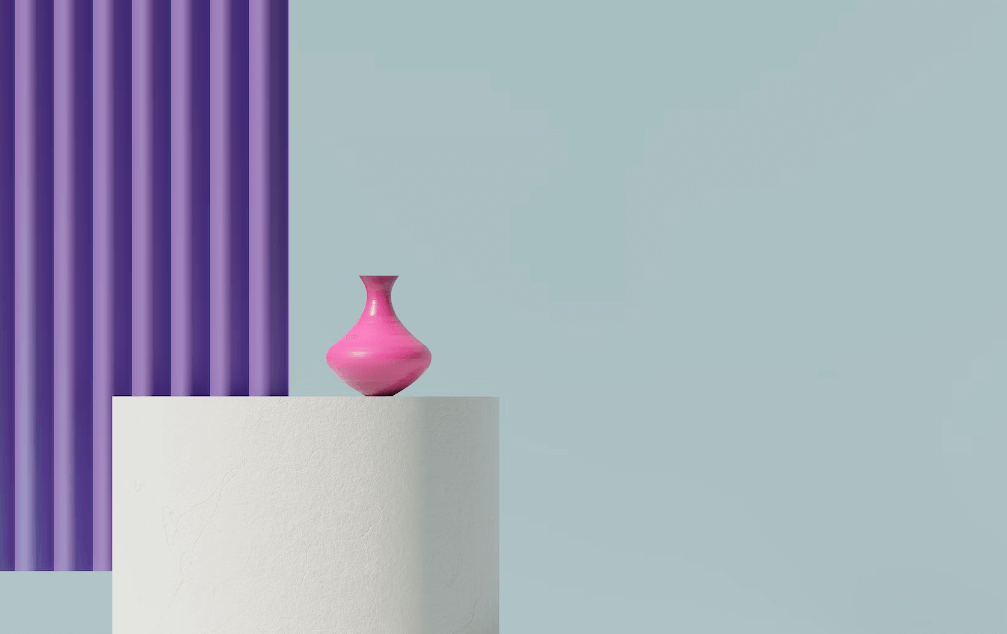
Precision Background Removal
VanceAI Background Generator stands out with its remarkable precision in background removal. This advanced feature ensures that subjects are meticulously isolated from their backgrounds, making it an invaluable tool for creating professional product images. The accuracy of this process not only saves time but also contributes to enhancing the overall aesthetics of your visuals. Say goodbye to the hassle of manual background removal, as VanceAI Background Generator handles it with unparalleled precision, leaving you with a flawless and professional result.
Customizable Background Options
Dive into a realm of creative possibilities with VanceAI Background Generator’s customizable background options. Whether you envision a solid color, a gradient for a modern touch, or a specific scenery to complement your subject, this tool provides a diverse array of options. The flexibility to tailor the visuals according to your specific needs empowers you to unleash your creativity. VanceAI Background Generator is not just a tool for background removal; it’s a platform that allows you to bring your artistic vision to life by choosing backgrounds that resonate with your unique style.
High-Quality Output
When it comes to image quality, VanceAI Background Generator exceeds expectations. The tool guarantees a high-resolution output that not only removes backgrounds but also preserves the intricate details of your subjects. This commitment to delivering superior image quality ensures that your visuals maintain their clarity and sharpness, even after background removal. The result is a polished and refined background that seamlessly integrates with your subject, elevating the overall quality of your images. With VanceAI Background Generator, uncompromised image quality is non-negotiable.
Read also Applify: Revolutionizing the Mobile App Development Landscape
Batch Processing for Efficiency
Efficiency takes center stage in content creation, and VanceAI Background Generator understands this need. With its robust batch processing feature, you can now generate backgrounds for multiple images simultaneously, significantly saving you valuable time. This functionality is particularly advantageous for those dealing with large volumes of images, such as e-commerce platforms or content creators managing extensive galleries. VanceAI Background Generator streamlines your workflow, allowing you to focus more on your creative endeavors and less on repetitive tasks. Embrace efficiency without compromising on the quality of your visuals with VanceAI Background Generator’s batch processing capabilities.
How to Generate Different Backgrounds with VanceAI?
Creating diverse backgrounds with VanceAI is a straightforward process. The intuitive interface allows you to upload your image, choose the desired background style, and witness the transformation in seconds. Experiment with different settings to achieve the perfect backdrop for your visuals.
- Open VanceAI Background Generator Product Page:
Visit the VanceAI website to access the Background Generator tool effortlessly.
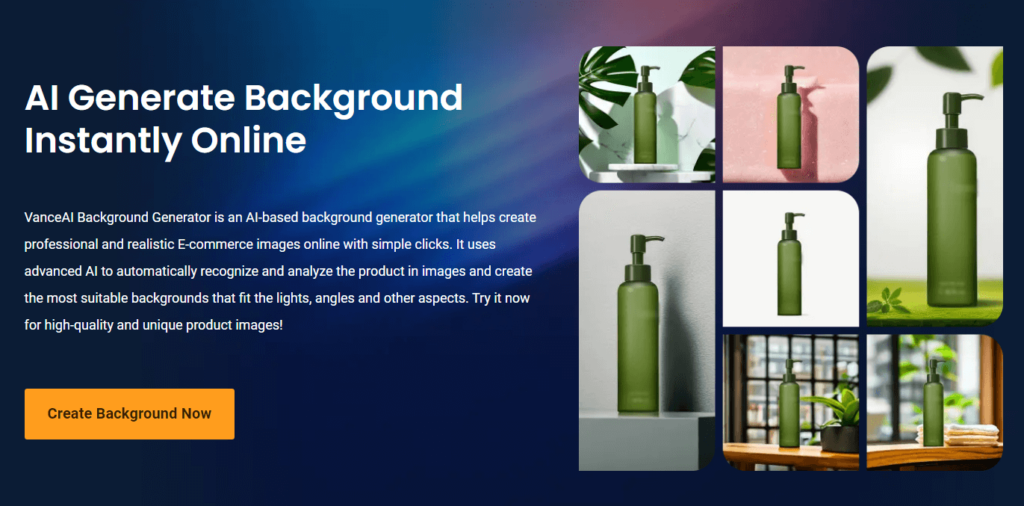
- Upload Your Photo and Wait for Background Removal:
Choose your image, upload it, and patiently wait for VanceAI to remove the background.
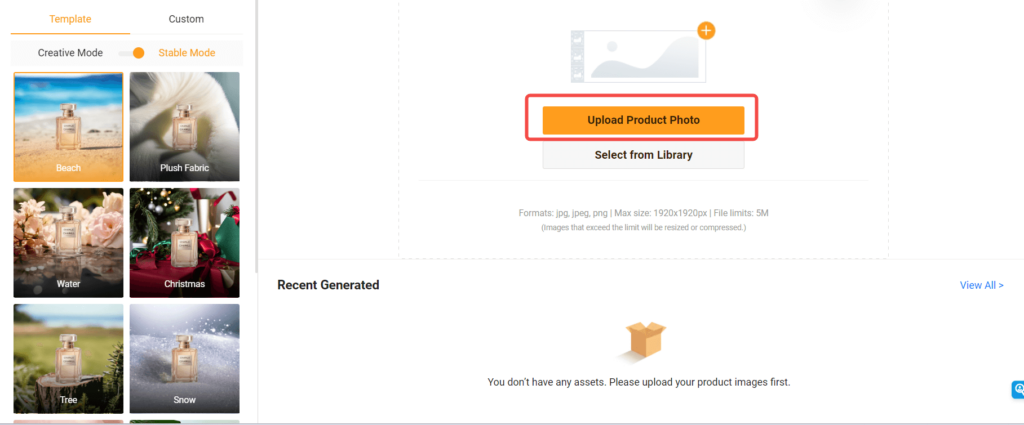
- Customize Models and Image Size:
Personalize your visuals by tweaking models and adjusting image size according to preferences.
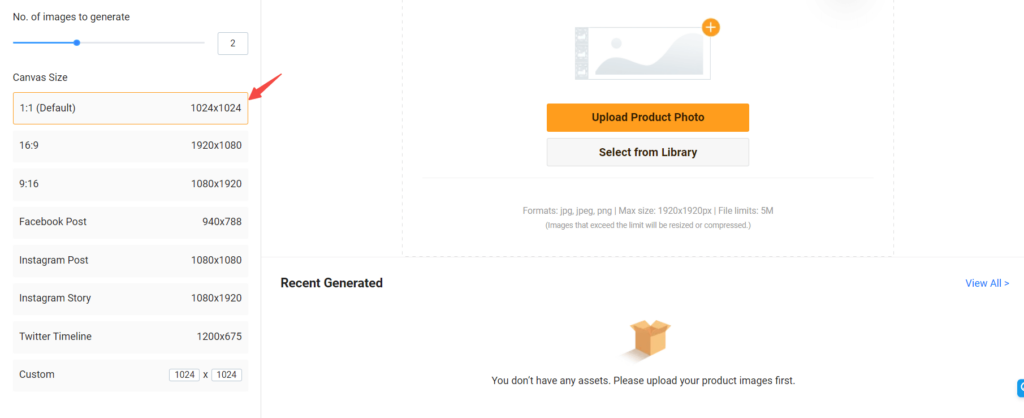
- Generate and Save:
Click “Generate” and save your transformed image with the newly created background
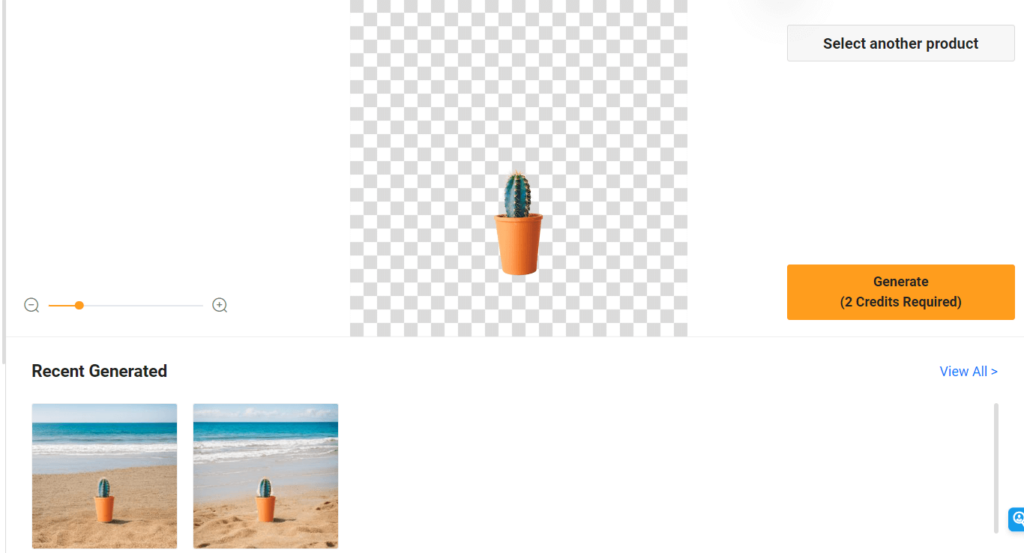
More about VanceAI
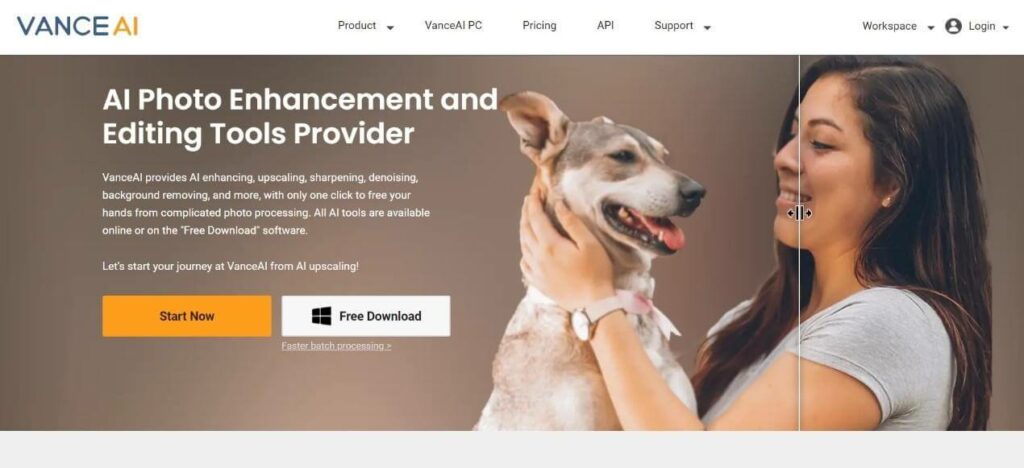
VanceAI extends beyond background generation. Explore additional features and tools offered by VanceAI to enhance your visual content creation experience. From image enhancers to AI art generators, VanceAI provides a suite of tools to meet various creative needs.
Conclusion
In conclusion, VanceAI Background Generator emerges as a game-changer in the world of visual content creation. Simplifying the process of background generation, it empowers creators to achieve stunning visuals effortlessly. Take this opportunity to try VanceAI Background Generator and witness the transformative power it brings to your images. Elevate your visuals today!