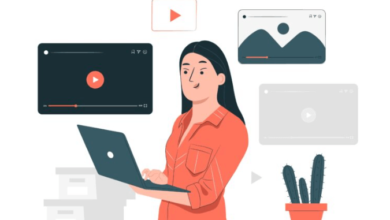Replicon vs Airtable: Which One Has Better Features?

Professional service firms have a lot of options when it comes to choosing project management software. They usually look for a simple interface, with easy navigation facilitated by clearly labeled icons. Customization options also make a lot of difference to the way businesses use software and they want an attractive option that assists with collaboration. Two options stand out, namely Replicon and Airtable software because they fulfill both criteria. This article summarizes the Replicon vs Airtable debate to help readers decide which one is more suited to their needs.
Introduction to Replicon
Replicon is a robust all-in-one project management and time management solution. It provides end-to-end support to businesses of all scales. The user can choose the analysis, tracking, and resource allocation module to add to their platform according to their company requirements. It has an employee tracking option which helps remove bottlenecks, and resource wastage, and increases productivity. This article will compare Replicon vs Airtable in terms of the features provided by both software.
Employee Monitoring
Replicon software provides employees with an easier way to check in and out of work which means their managers always have accurate reports for billing purposes. The software keeps a record of the attendance, sick leaves, and vacation days, which makes it very useful for HR and payroll departments too. It is a web-based platform and has a mobile application too so the users can log in from anywhere and log data. The mobile version comes with advanced features for remote workers and can integrate with third-party tools as well.
In the Replicon vs Airtable debate, Replicon is better for tracking employees and helps with invoicing too. Teams can calculate the weekly or monthly wages without any stress. The best thing about this software is that it is a complete project management solution and has applications in all departments of a company.
Intuitive Dashboard
The dashboard is one of the most intuitive ones in any project management software. It helps new users familiarize themselves with the features and makes the transition from another system much smoother. There is a preview screen that has all the features with their introduction. Creating and managing processes is easy because of the user-friendly navigation options. Users save a lot of time because the software takes care of most of the manual work and they can integrate other systems to reduce the time spent switching between windows.
Ease of Use
In the Replicon vs Airtable discussion, Replicon is the tool that was specifically designed with the end-user in mind. It is very user-friendly and has no learning curve. Beginners can get a hang of the intuitive features within a few hours. The software has advanced functionalities too which can help teams adapt to the new system. There are user-friendly modes for all features to guide users through the tasks.
Introduction to Airtable Software
Airtable is a project management and collaboration tool that has all its features online. Airtable Software also serves as a database management tool and has a very user-friendly interface. The software is highly versatile and it can be organized to track work items, expenses, important dates, and inventories. The best thing about it is that the system is completely online which means the team can create and share documents in real-time. They can also collaborate on tasks and collectively edit files which means it is perfect for remote or hybrid teams.
The project manager does not have any trouble defining team roles and task dependencies through the system. When talking about Replicon vs Airtable, it is important to mention that the interface is as easy to use as Google Docs. The software has extensive lists and databases that facilitate the smooth running of any project. All the files are linked making it easier to complete tasks from the same window.
Online Database
The online database has records that can be expanded to get a complete view of each detail. Airtable software updates in real-time so the users do not need to refresh the page or open it in a new window to see changes. Multiple users can access and edit the same file without affecting the view or user experience of their collaborators.
The platform is perfect for inventory management because it shows all the details in a list view. The critical information is divided into columns and can be seen with just a glance. Expanding the record will show all the details related to the supplier, the number of remaining units, order history, and relevant attachments from procurement. There is no need to close the grid view or open new pages to view all this information.
Real-time Collaboration
The collaboration options are what make the Replicon vs Airtable debate more interesting. Managers can limit the visibility of files to specific users through the four permission levels settings in Airtable. The file owner or creator can edit the accessibility and extend the same privileges that they enjoy to any other user. This allows the collaborators complete access to the records and permission to create, edit, or delete entries made by any other user.
The second editing option is for editor access which means the user can only add, edit, or modify records. They can also add comments on different cards and extend the permission to every record in the database. The third level is only restricted to comments and these users cannot make any edits but simply view them or add comments. The last tier in the accessibility hierarchy has read-only access to the files which means that they can simply view the database but neither change them nor comment on them.
Automation Options
Airtable software has task automation features which include several options for automating basic tasks using triggers. Users can program an “if-then” condition to set off a chain of events related to them. The software can automatically send notifications when a new record is created.
Conclusion
When discussing Replicon vs Airtable, it is important to note that both software options have their strengths and weaknesses. The final choice depends on the specific requirements of the user.