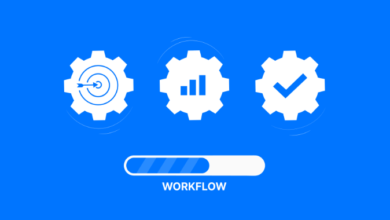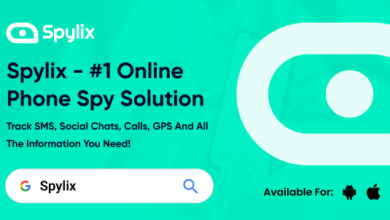Introduction to server virtualization and how to choose a VM protection solution
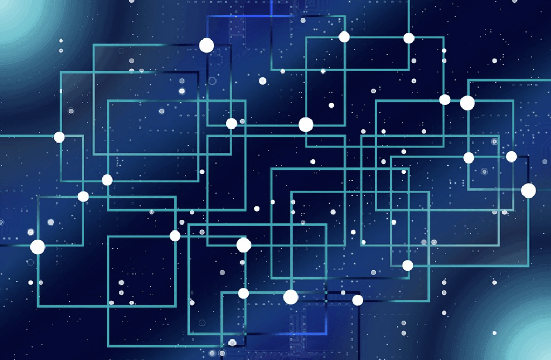
Server virtualization is the abstraction of physical server resources into logical resources, so that a server becomes several or even hundreds of isolated virtual servers. We are no longer limited by physical boundaries, but instead allow the CPU, memory, disk, I/O, and other hardware into a “resource pool” that can be dynamically managed, in order to improve resource utilization, simplify system management, achieve server consolidation, and make IT more adaptable to changes.
Each vendor defines server virtualization differently, but the core idea is the same: it is a way to simplify management and improve efficiency by prioritizing resources and being able to allocate server resources to the workloads that require them the most, whenever and wherever they are needed, thereby reducing the resources reserved for individual workload peaks.
Virtualization has become an unavoidable reality for server hardware providers. According to IDC, enterprises will spend nearly $15 billion on server virtualization by 2009, with nearly three-quarters of businesses with 500 or more employees deploying virtualized servers.
Companies are increasingly recognizing the value of server optimization and consolidation in realizing the full potential of their hardware investments. Virtualization technology has evolved into an efficient method of consolidating servers and maximizing server computing power while decreasing the number of servers.
Enterprises can use server virtualization tools to create virtual servers in one or two high-capacity X86 physical servers, reducing the number of servers and allowing enterprises to better utilize and manage server computing capacity.
KVM
KVM (Kernel-based Virtual Machine) is the most recent virtualization technology introduced by rhel5.4. Red Hat currently only supports running kvm on 64-bit Rhel5.4, while the hardware must support VT technology and SELinux must be disabled when using kvm virtual machines.
Xen
The University of Cambridge created Xen, an open source virtual machine monitor. It can run up to 100 full-featured operating systems on a single computer. To run on Xen, operating systems must be explicitly modified (“ported”) (but provide compatibility with user applications). This enables Xen to achieve high performance virtualization without the need for specialized hardware.
Vmware ESX
The VMware ESX Server virtual hosting software partitions and consolidates systems in a shared environment. It is a powerful, adaptable web hosting platform with advanced resource management capabilities.
VMware ESX Server is enterprise-class virtual computing software that can run on any system. The mainframe-class architecture delivers unrivaled performance and operational control. It provides fully dynamic and measurable control of resources for demanding applications, while allowing server consolidation and scalability for future business growth.
It also has storage virtualization features. In addition to lowering equipment purchase and maintenance costs by consolidating servers, VMotion technology can be used to dynamically migrate system platforms between servers or blade servers due to peak performance requirements, allowing IT staff to schedule resources more efficiently and obtain better and more secure protection, and the system can be quickly restored in the event of a system disaster (without reinstalling the operating system). In the event of a disaster, the system can be quickly restored to operational status (without reinstalling the operating system).
Hyper-V
Microsoft’s Hyper-V virtualization product. Hyper-V is intended to provide a more familiar and cost-effective virtualization infrastructure software to a broad range of users, lowering operating costs, increasing hardware utilization, optimizing infrastructure, and increasing server availability. Hyper-V employs a microkernel architecture that strikes a balance between security and performance requirements. The underlying Hypervisor of Hyper-V runs at the highest privilege level, known as ring-1 by Microsoft, while the virtual machine’s OS kernel and drivers run at ring 0 and applications run at ring 3. This architecture eliminates the need for complicated BT (binary privileged instruction translation) technology, which can improve security even further.
How to choose a VM protection solution? Vinchin Backup & Recovery allows you to restore the entire virtual machine and all of its data from any restore point (full, incremental or differential backup) without affecting the original backup data. Backups that have been deduplicated or compressed can be restored. This is a great solution for ensuring business continuity and minimizing critical business interruptions caused by a disaster or system failure.
You can also quickly check the availability of backup data by instantly restoring a target VM to a remote location in minutes. Ensure that in the event of a true disaster, all VMs can be recovered and the data they contain won’t be lost or corrupted. Vinchin offers solutions such as VMware backup for the world’s most popular virtual environments, XenServer backup, XCP-ng backup, Hyper-V backup, RHV/oVirt backup, Oracle backup, etc.