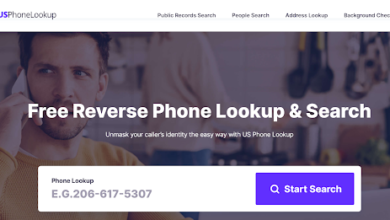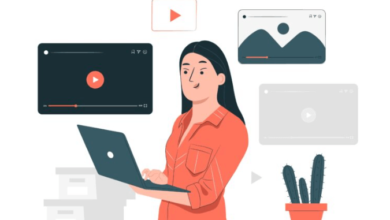How to Record and Edit Videos with iTop Screen Recorder?
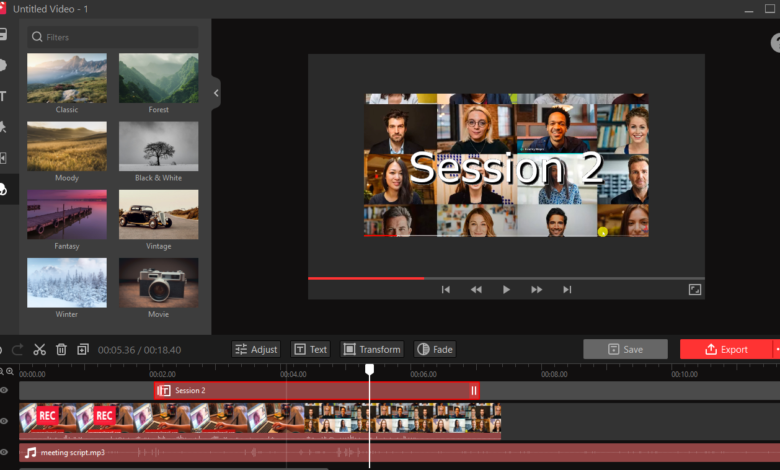
iTop Screen Recorder is a free video audio recorder and editor. It provides a one-stop solution that makes editing video and recording the screen simpler and more efficient. It provides built-in video editing software that is easiest to understand, and it has a wide variety of sensible features.
A screen recorder and video editor rolled into one, and it allows you to record every important and precious moment on your screen and edit the recorded videos and local videos to make them look stunning. The latest Windows versions of iTop Screen Recorder are available. That is to say, not only is it an excellent choice for recording video conferences, webinars, lectures, presentations, games, and 4K films, amongst other things, but it is also an ideal video editor that allows users to easily create fancy videos by adding music, animations, transitions, captions, effects, filters, and so on.
iTop Screen Recorder includes a high-quality video editor that can be used to edit the videos it has captured and videos from your computer’s hard drive. When you select the button Video Editor on the main screen, you will be presented with two choices: either start a new creation to begin editing a new piece of media or Open an existed one to continue editing a piece of media that you were working on previously but had not completed. Let’s take the “Start a new creation” option as an example to become accustomed to the operation of the built-in video editor.
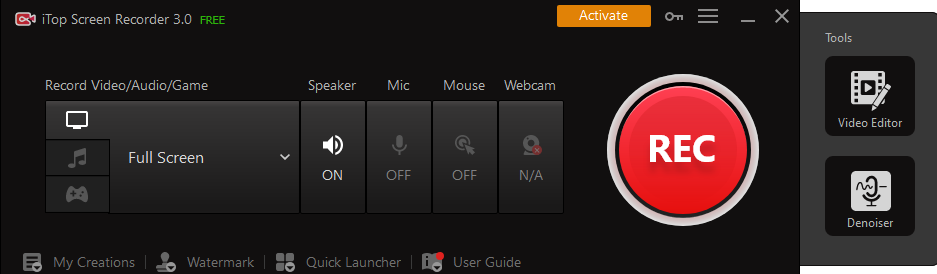
Step 1:
To access the edit screen, select “Start a new creation” and click “Start.”
Step 2:
You should add media to the library. You can click the Add icon to add the media (after you have already added one or more videos, you can access the adding window by hovering your mouse over the plus icon +), or you can drag and drop the media into this area to edit it.
Step3:
You can begin editing as soon as you add media to your timeline. You may either click the editorplus1 icon (Add to timeline) in the upper right-hand corner of the video or drag and drop the movie onto the timeline.
Step 4:
You may edit your movies by including stickers, Text, Effects, Transitions, Filters, and music.
Uncomplicated and astute:
Everyone can benefit from having the easiest and most effective time editing videos using iTop Screen Recorder. You can import multiple tracks, such as screen recordings, video footage, and audio files, and edit them individually with this software. With the help of various intelligent tools, you may trim, crop, merge, divide, apply effects, and add soundtracks and subtitles without any restrictions. The video editor has a user interface that is quite simple, making the workflow significantly simpler while creating a video full of imagination.
Incredible Graphical Effects:
Utilize a plethora of creative visual effects within our video editing software to give your clip that extra something special. Transitions connect the clips on the line in a seamless manner. Your video can be given a unique appearance with a filter, giving it a vintage or monochrome look, for example. The creation of a visually appealing effect might help to increase audience engagement. Stickers may make playtime even more enjoyable, and subtitles can improve the clarity of your narrative. More graphic styles and effects are on the way, expanding the scope of possible combinations.
Editing of numerous songs for free:
The unlimited media tracks allow users to add any media file or effect, significantly enriching the final video works in various ways. Applying as many tracks as necessary allows for the subtitles, texts, stickers, BGM, and other elements to display on the same timeline.
Visual and aural effects available without charge:
iTop Screen Recorder provides users access to resources and templates for annotating and texting content, transitions, filters, and animated video effects. When effect items are added to timelines, the effects will immediately be applied to the video clips in the project.
Conclusions:
Since it consistently delivers a positive experience for users, iTop Screen Recorder has been able to amass a sizable and growing user base. The program’s third edition included a greater number of editing functions and a general increase in its usability. As a result of this new version, it is much easier to access tasks, improves sound quality thanks to an integrated denoiser, and improves the smoothness of high-frame-rate video recording. The recently added advanced video editing features are free with the video editor that video content creators may use.