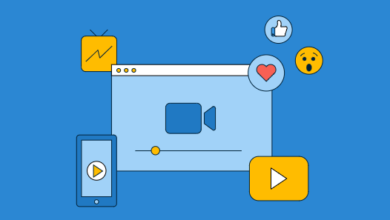Can Private Browsing Be Traced On iPhone? A Detailed Look

Do you browse in private mode on your iPhone, considering it the safest way to browse? If that’s the case, I’m sorry to disappoint you; you’re misinformed.
At first, it may look like a joke, but you heard it right; private browsing on iPhone can easily be traced whether you’re browsing on Safari or Google Chrome. I understand how you would feel because even I was shocked to the core when I found out about it first.
The private browsing option on iPhone is private to a certain extent but not 100% private. Now that we’ve grabbed your attention, keep reading to get a detailed overlook of the whole situation.
Is Private Browsing on iPhone Actually Private?
As we stated earlier, private browsing or incognito mode on an iPhone is somewhat private but not completely. While normal mode can store your typed passwords, history, and cookies that can later be sold to third-party websites and apps for marketing, private browsing, or incognito mode, avoid storing any of the data mentioned above on your device.
Private browsing does not store any temporary data, including your cookies, passwords, and history, but it does not mean that it cannot be traced. It will still enable your browser to track your IP address, bookmarks, and traffic-related information.
We agree that Apple’s security features are better than Android devices, but these features do not mean that you are immune to tracking. Your IP address will still be displayed when using private browsing, allowing you to be monitored.
All this information would be hard to digest, but you don’t have to worry because there are specific ways to avoid this. These ways include using a VPN or Torr browser.
Without technical complexes, you can even access your private browsing history from “Settings” on your iPhone. So, here is what you need to do:
- First of all, go to your iPhone’s “Settings.”
- Then, scroll till you find “Safari,” then tap on it.
- Next, scroll to the bottom to find the “Advanced” option.
- Now, tap on it, and you will be relocated to “Website Data.”
- Finally, tap on it, and you’ll come across your browser’s deleted history.
How to Avoid Being Traced While Browsing Privately?
We saw that the private browsing feature for iOS users can still be traced. There are plenty of other applications that value your privacy. However, the most robust combination for private browsing is using a VPN with a Tor browser.
Let’s see how both of these options work.
1. Download VPN
Connecting to a VPN and Tor offers the highest protection for private browsing. It is also known as Onion over VPN. You must first activate your VPN before using Tor on top of it. Tor is also known as Onion, which stands for The Online Router. To do that, you must first download VPN and then get the Torr browser and then use them to enjoy the highest level of privacy.
A VPN hides your IP address and encrypts all data passed via the VPN network, rendering it invisible to third-party apps or trackers. When your ISP discovers that you are using Tor, they may limit your internet speed. You can get around this by utilizing a VPN. By connecting to your VPN before Tor, you avoid revealing your identity to Tor.
2. Tor Browser
Tor is set to private browsing mode by default. It conceals users’ identities and allows for anonymous surfing. Tor isolates each page, so no third-party programs or trackers may follow you. Cookies and history are erased automatically. Tor encrypts and transmits your traffic three times, making it hard to track your online activities. Unlike Safari, it does not store browsing history, search history, or website data.
On the other hand, some malicious Tor nodes can preserve limited logs. Tor also does not encrypt your connection. Your ISP will discover Tor. You may bypass this by downloading a VPN by implementing an additional security layer.
Parting Notes
Private browsing is not so private on iPhone whether you use Safari, Google Chrome, or any other browser. If you want to stay anonymous and private while browsing the internet on your phone, you need to download VPN or a Torr browser. Both of these are excellent methods for masking your IP address and freely roaming the internet without the worry of getting scammed or attacked.
We hope that this article has given you a better understanding of how private browsing is not so private and has given you a better notion of how to browse safely. With so many hackers and snoopers lurking about waiting for you to make a mistake, we want to help you stay secure when online.
Have a safe browsing and surfing experience!